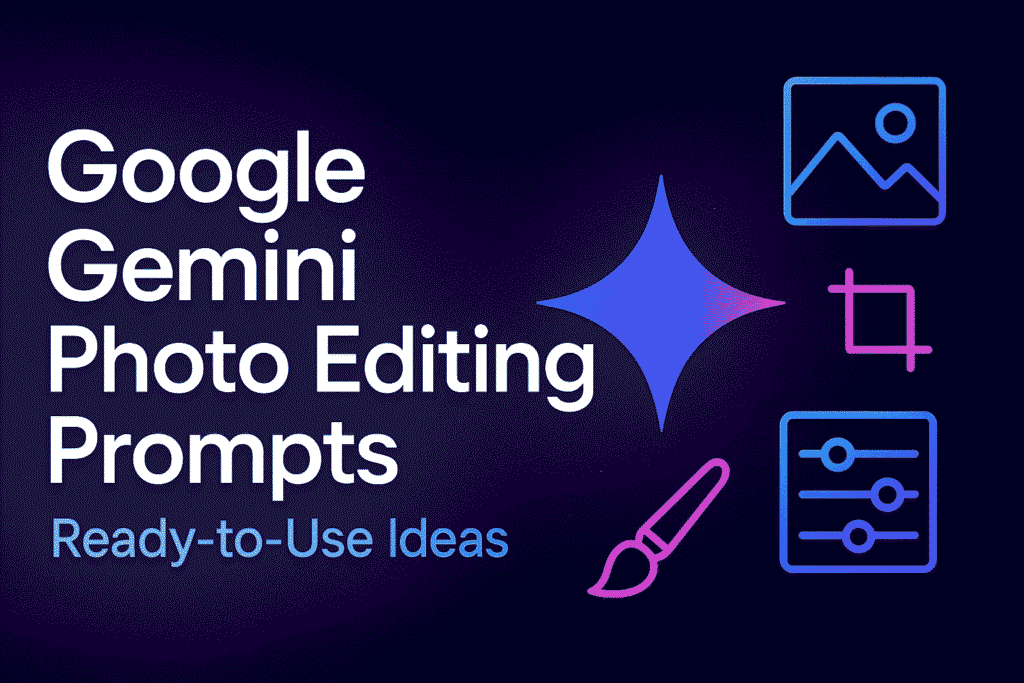Hey, photo lovers in India! Want to turn your selfies into retro Bollywood classics or cinematic Diwali reels? Google’s Gemini app, powered by the viral Nano Banana AI (Gemini 2.5 Flash Image), makes photo editing free, fast, and fun. No need for ₹5,000–₹10,000 Photoshop subscriptions—just copy and paste our Google Gemini Photo Editing Prompts to create Instagram-worthy art. At HustleFinanceHub, we’re sharing 20+ prompts, budgeting tips, and festive hacks for users in Mumbai, Delhi, Bengaluru, and beyond. Save money, boost your social media, and shine this festive season with these ready-to-use ideas!
Why Google Gemini’s Nano Banana Rules Photo Editing
Since its August 2025 launch, Gemini’s Nano Banana has exploded, with 200 million+ edits and 23 million users, per Google’s Josh Woodward on X. It’s a hit in India for students, influencers, and small businesses who want pro-level edits without hefty costs. Here’s why it’s perfect:
- Free Tier: Edit 100 images/day at ₹0, saving ₹5,000–₹10,000 vs. Photoshop.
- Speed: Edits in 10–30 seconds, even on budget phones via Jio 5G.
- Versatility: Keeps faces consistent, blends photos, or transforms settings (e.g., your room into a Rajasthani palace).
- Festive Appeal: Create Diwali or Navratri posts with Bollywood or Polaroid vibes.
X users like @TechBit rave about its ease for viral reels, from saree edits to 3D figurines. Whether you’re in Chennai or rural India, these prompts will elevate your content.
How to Use Google Gemini Photo Editing Prompts
Getting started is a breeze, even for beginners:
- Download Gemini: Free on Google Play Store or Apple App Store (~100MB).
- Sign In: Use your Google account.
- Upload Photo: Pick a high-res image (1080p+ selfies or objects work best).
- Copy-Paste Prompt: Use our ready-to-use ideas below or tweak them.
- Generate: Tap send, wait 10–30 seconds, and preview.
- Share: Download in HD and post on Instagram, X, or WhatsApp with #NanoBanana.
Pro tip: Use specific details (e.g., “golden-hour lighting”) for realistic results, per Google’s blog. Clear photos ensure better face consistency.
Google Gemini Photo Editing Prompts for Retro Bollywood Looks
India’s love for Bollywood and festive fashion makes these prompts a hit for Navratri or Diwali.
Prompt 1: 90s Bollywood Star
Transform my photo into a 90s Bollywood heroine in a vibrant red chiffon saree with gold zari. Style my hair in soft waves with a jasmine flower. Set the background to a golden sunset in a lush Mumbai garden, with warm, romantic lighting. Keep my face unchanged for authenticity.
Why it works: Captures iconic 90s Bollywood vibes, perfect for Instagram Reels.
Prompt 2: Black-and-White Bollywood Classic
Reimagine my image as a 1950s black-and-white Bollywood studio portrait. I’m wearing a floral silk saree, winged eyeliner, and vintage gold jhumkas. Use soft-focus lighting and a classic film camera prop. Keep my facial features identical.
Why it works: Monochrome nostalgia resonates on X or WhatsApp Stories.
Prompt 3: Modern Bollywood Lehenga
Turn my photo into a modern Bollywood star in a pastel pink lehenga with mirror work. Style my hair in a sleek bun with a maang tikka. Set the background to a vibrant Holi festival in Delhi with colorful powders and soft daylight. Keep my face consistent.
Why it works: Blends tradition and trend, ideal for festive posts.
Prompt 4: Retro Rajasthani Royalty
Convert my photo into a royal Rajasthani princess in a heavy embroidered anarkali suit. Add a traditional nose ring and braided hair. Set the background to a Jaipur palace courtyard at dusk with lanterns. Keep my face unchanged for realism.
Why it works: Perfect for cultural posts, especially in Rajasthan.
Google Gemini Photo Editing Prompts for Polaroid Vibes
The Polaroid trend is huge on TikTok and Instagram, giving a nostalgic, instant-camera feel.
Prompt 5: Vintage Polaroid Selfie
Transform my photo into a Polaroid-style image with a white border and grainy texture. Keep my face unchanged, use warm sepia tones, and set the background to a cozy Bengaluru cafe with fairy lights. Add a caption: “Vibes Only, 2025.”
Why it works: Simple, shareable, and trendy for Instagram grids.
Prompt 6: Polaroid with Celebrity
Create a 4K HD Polaroid-style photo of me and [celebrity name, e.g., Virat Kohli] from uploaded images, posing naturally. Keep faces unchanged, add soft blur for a film-like effect, and use a minimalist white wall backdrop with warm lighting.
Why it works: Celebrity edits go viral, especially in Mumbai.
Prompt 7: Polaroid Travel Memory
Turn my photo into a Polaroid-style image with a faded aesthetic. I’m standing in front of a Goan beach with turquoise waves and palm trees. Use natural daylight, keep my face the same, and add a timestamp: “Goa, Oct 2025.”
Why it works: Travel vibes are perfect for festive wanderlust posts.
Prompt 8: Polaroid Couple Shot
Generate a Polaroid-style image of me and my partner from uploaded photos, holding hands. Use a white border, soft pastel tones, and a blurred park background with cherry blossoms. Keep faces identical for a romantic vibe.
Why it works: Couples’ edits are popular for Diwali or Valentine’s Day.
Also Read : Flipkart Big Billion Day Sale
Google Gemini Photo Editing Prompts for 3D Figurines
The 3D figurine trend, hyped on X, turns you or your pet into collectible toys.
Prompt 9: Mini-Me Collectible
Render me as a 1/7 scale figurine on a polished wooden desk. The figurine has a transparent acrylic base, no text. Add a BANDAI-style toy box with 2D artwork of me. Include a laptop showing a 3D modeling process. Keep my face identical.
Why it works: Quirky and unique, great for X posts or gifts.
Prompt 10: Pet as Superhero Figurine
Turn my pet from the photo into a superhero action figure with a red cape, on a glowing acrylic base. Set the background to a futuristic Chennai skyline at dusk. Keep the pet’s features realistic.
Why it works: Pet edits are shareable, especially for Chennai fans.
Prompt 11: Family Figurine Set
Create a set of 1/10 scale figurines of my family from uploaded photos, posed on a park bench. Use a clear acrylic base and a vibrant Mumbai park background with blooming flowers. Keep all faces unchanged.
Why it works: Family edits resonate during Diwali, ideal for WhatsApp.
Prompt 12: Cricket Star Figurine
Transform me into a 1/7 scale cricket figurine in an Indian team jersey, holding a bat. Place it on a stadium field with cheering crowds. Add a collector’s box with my name. Keep my face realistic.
Why it works: Cricket fever makes this a hit for Indian fans.
Google Gemini Photo Editing Prompts for Cinematic Scenes
For dramatic, movie-like edits, these prompts create epic visuals.
Prompt 13: Sci-Fi Movie Poster
Transform my photo into a sci-fi movie poster. I’m a futuristic warrior in sleek silver armor, holding a glowing sword, on a spaceship deck with stars visible. Use cinematic blue lighting and keep my face unchanged.
Why it works: Sci-fi edits trend on Instagram Reels for gamers.
Prompt 14: Fantasy Village Hero
Reimagine me as a fantasy adventurer in leather armor, standing on a hill overlooking a medieval village with a harbor. Use vibrant colors, golden-hour lighting, and keep my face recognizable.
Why it works: Appeals to RPG fans, great for X engagement.
Prompt 15: Noir Mumbai Night
Turn my photo into a film-noir portrait. I’m in a black trench coat on a rain-soaked Mumbai street with neon signs. Use moody lighting and keep my face unchanged for a cinematic vibe.
Why it works: Urban noir suits Mumbai creators.
Prompt 16: Historical Warrior
Convert my photo into a historical warrior in traditional Maratha armor, standing in a fort with mountains in the background. Use dramatic sunrise lighting and keep my face consistent.
Why it works: Historical edits resonate with Indian pride, perfect for Pune.
Google Gemini Photo Editing Prompts for Food and Lifestyle
Enhance festive or daily posts with these prompts.
Prompt 17: Diwali Dessert Plating
Transform my photo of ingredients into a gourmet Diwali dessert, like gulab jamun with gold leaf garnish. Use a minimalist white table, soft lighting, and elegant plating for a 5-star vibe.
Why it works: Festive food posts thrive on Instagram in Bengaluru.
Prompt 18: Delhi Street Food Stall
Convert my photo into a vibrant Delhi street food stall scene. I’m holding a plate of spicy chaat with colorful garnishes, wearing a casual kurta. Use warm evening light and a bustling market background.
Why it works: Street food edits connect with Indian audiences.
Prompt 19: Cozy Cafe Lifestyle
Generate an image of me in a cozy Bengaluru cafe, holding a ceramic coffee mug. I’m wearing a white shirt, blue jeans, and gold earrings, with soft wavy hair. Use warm lighting and a blurred cafe backdrop.
Why it works: Chic and relatable for Instagram Stories.
Prompt 20: Festive Family Gathering
Turn my family photo into a Diwali celebration scene. We’re lighting diyas in traditional attire, with a vibrant home backdrop of rangoli and lanterns. Keep all faces unchanged for realism.
Why it works: Family moments are perfect for festive WhatsApp shares.
Budgeting for Photo Editing Tools in India
Gemini’s free tier (100 images/day) saves ₹5,000–₹10,000 vs. Photoshop (₹1,600/month) or Canva Pro (₹500/month), per X posts. For advanced needs:
- Gemini Pro/Ultra: ₹1,500–₹3,000/month for 1,000 images/day, ideal for influencers.
- Fotor: ₹500/month for extra tools, supports Nano Banana.
- GIMP/Photopea: Free, manual editing for budget users.
- Storage: Google Photos (free up to 15GB) or OneDrive (₹500/month for 1TB).
- Paytm Offers: Use Paytm for Fotor subscriptions to get ₹50–₹100 cashback during Diwali sales.
For festive posts, stick to Gemini’s free tier (₹0). Use savings for festive shopping or Instagram ad boosts (₹100–₹500/day).
| Tool | Cost | Features | Savings Tip |
|---|---|---|---|
| Gemini Free | ₹0 (100 images/day) | Basic edits, saree, Polaroid, 3D | Use for most edits |
| Gemini Pro/Ultra | ₹1,500–₹3,000/month | 1,000 images/day, advanced styles | Diwali sale discounts |
| Fotor | ₹500/month | Extra tools, Nano Banana support | Annual plan for 20% off |
| GIMP/Photopea | ₹0 | Manual editing, no AI | YouTube tutorials |
| Google Photos | ₹0 (15GB) | Cloud storage for edited images | Upgrade only if needed |
Example: Budgeting for a Diwali Campaign
Here’s a quick budgeting example for a Mumbai influencer creating 50 Diwali posts:
- Tool: Gemini Free (₹0 for 100 images/day).
- Images: 50 edited photos (retro saree, diya scenes).
- Storage: Google Photos (free, 15GB covers ~5,000 HD images).
- Promotion: Instagram ad boost (₹200/day × 5 days = ₹1,000).
- Total Cost: ₹1,000.
- Savings: ₹5,000 vs. Photoshop (₹1,600/month) + Canva (₹500/month).
Use Paytm for ad payments to save ₹50–₹100 cashback, per Razorpay.
Tips for Mastering Google Gemini Photo Prompts
Maximize edits with these tips from Google and X users:
- High-Quality Photos: Use 1080p+ images with good lighting for accurate rendering.
- Specific Prompts: Add details (e.g., “dusk lighting,” “moody vibe”) for realism.
- Iterate Variations: Tweak prompts (e.g., “sunset” to “twilight”) for options.
- Verify AI Edits: Use Tenorshare AI Image Detector for contests or professional use.
- Localize for India: Include elements like “Diwali diyas” or “Jaipur markets.”
- Share Smart: Use #NanoBanana, #GeminiAI, #Diwali2025 on Instagram/X for reach.
Challenges and How to Solve Them
Gemini is powerful but has quirks:
- Processing Delays: High demand slows edits; try 5–7 AM IST for speed.
- Face Distortion: Blurry photos cause errors; use sharp, front-facing images.
- Data Privacy: SynthID watermarks mark AI images, ensuring transparency, per Google.
- Learning Curve: New users need 3–5 tries; start with simple prompts.
- Storage Limits: Google Photos’ 15GB fills fast; delete old files or use OneDrive (₹500/month).
Refine prompts in Google AI Studio for more control if edits fail.
Why Gemini Prompts Boost Your Social Media
Gemini’s Nano Banana saves ₹5,000–₹10,000 yearly, making it ideal for students, influencers, or small businesses in India. With 200 million+ edits globally, it’s a viral hit. The free tier handles Diwali reels, Polaroid selfies, or 3D figurines, while Pro/Ultra suits bulk creators. These prompts let you create engaging posts for Instagram, X, or WhatsApp, boosting followers without ad spends.
Comparing Gemini to Other Editing Tools
How does Gemini compare?
- Gemini Free: ₹0, AI-driven, 100 images/day, easy prompts.
- Photoshop: ₹1,600/month, manual editing, steep learning curve.
- Canva Pro: ₹500/month, templates, less AI flexibility.
- MidJourney: ₹800–₹2,400/month, advanced AI but pricier.
Gemini’s free tier offers unmatched value for Indian users, per X posts. Pair with GIMP for manual tweaks